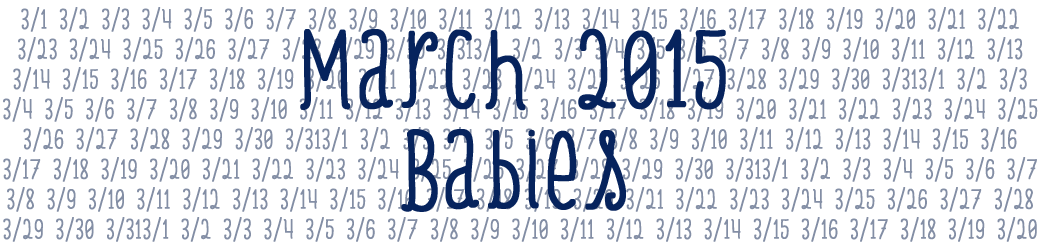Massive shoutout to TTGP for the work on this!
Quick Siggy Instructions
Please note: When you change your siggy, it will update on all of your previous posts, you do not need to make a new post or reply to test it.
To add a badge to your signature:
- Click on the person silhouette (“Account Settings”) on the right side of the TB, just below The Bump’s page header or use this link – http://forums.thebump.com/profile/signature

- Select “Preferences.”
- Select “Signature Settings” from the left side – blue font, under your profile picture.

- Familiarize yourself with the buttons. If you are super brand new this will also be helpful as our comment dialog boxes are exactly the same:

- If you have a TICKER CODE, TINYPIC CODE OR PHOTOBUCKET CODE etc, pay close attention. You will need to click the <> icon and then copy the code with the <arrows> and paste as follows:

It all looks very confusing but if you hit the <> icon again you can check to see if you pasted it properly. If it pasted right, any fancy changes you want to make you can make in the box from picture #3. No messing around with code, it’s great.
- If you have an image URL and don’t want to mess around with code (say you found a gif from the interwebs), you can copy and paste it using the picture icon:

★ If you skip this step and just paste the link into the signature box, the picture won’t show up! ★
Need Extra Siggy Help? Check out these tutorials:
- TTGP Siggy Tutorial
http://forums.thebump.com/discussion/comment/82794973#Comment_82794973